
Use Consteel for your next project and realise a different level of work
Consteel is a unique structural analysis and design software for steel, composite and RC structures. Its main strength is the possibility to perform an automated stability design for steel structures based on a precise 3D structural model complete with all eccentricities and connection rigidities. Consteel has an integrated joint design module that covers the most commonly used connection types.
Features
- Global modelling
- Analysis
- Steel design
- RC and composite
- Connections
- Joint interaction
- BIM links
- Documentation
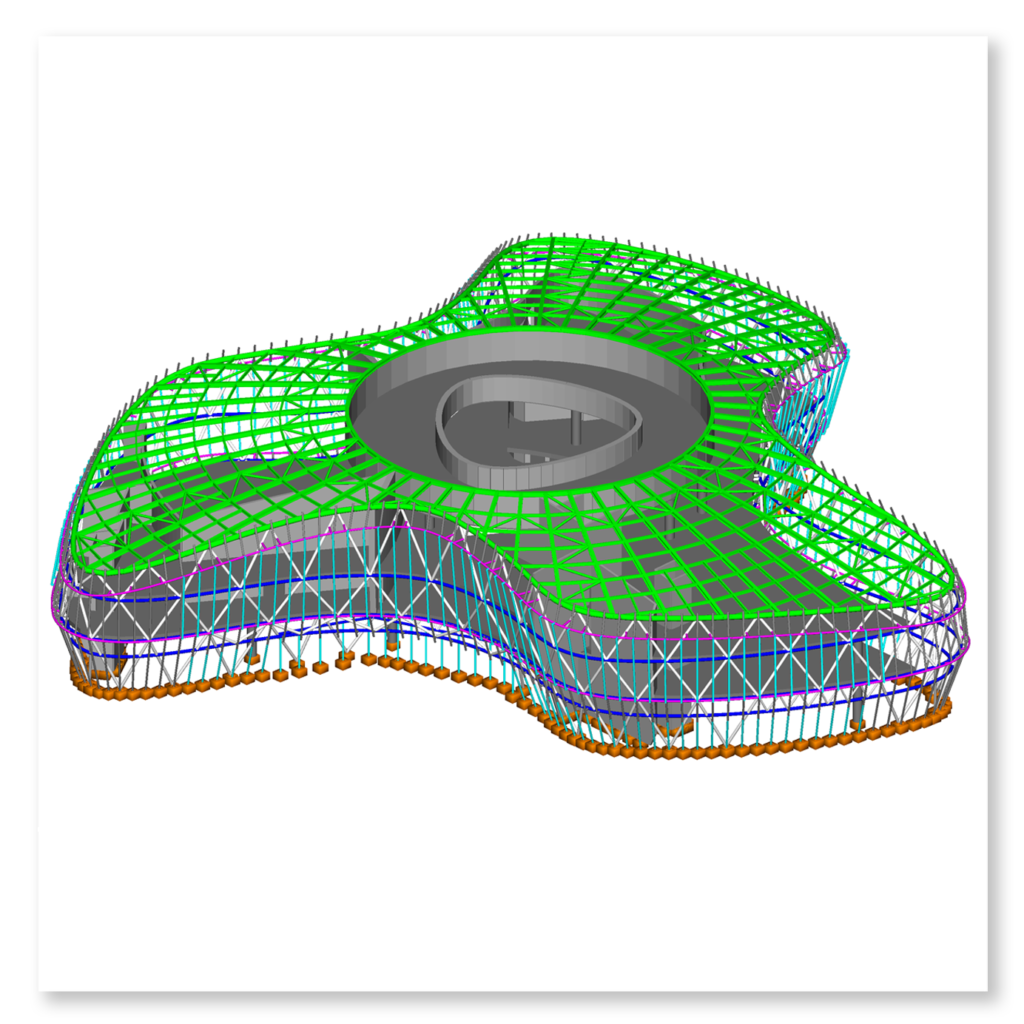
Global modelling
Enjoy the freedom of realistic structural modelling!
Realistic modelling: put the members, supports and loads to their exact position, connect them realistically considering any kind of eccentricities.
Select your cross-sections from a wide range of predefined standard libraries, create any steel, concrete or composite sections easily by the parametric wizards or draw your own unique thin-walled profile.
Easily insert special objects such as haunches, tapered members or shear fields and apply automatically crane, meteorological, earthquake or imperfection loads.
Create model portions for the primary and secondary bearing system, or for the bracing elements in order to govern different design scenarios.
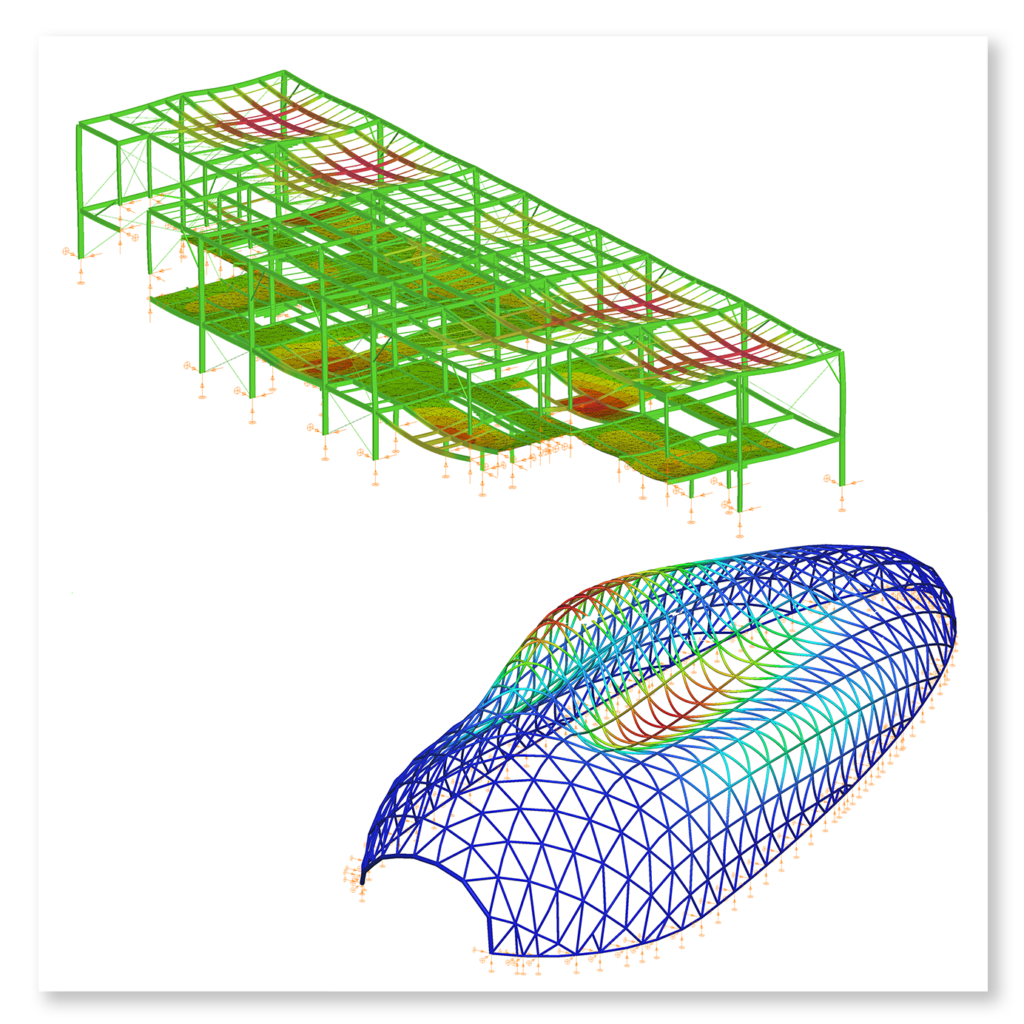
Analysis
Understand the real behavior of your model!
You model – we calculate: the precise structural model is transformed automatically into beam or shell finite elements and with link elements for member eccentricities. Consteel provides a wide range and versatile calculation possibility for the mechanical analysis of your structural model.
Uniquely, Consteel is the only structural design software that uses the special 7 DOF beam element for all the global structural analysis types. That makes Consteel incomparably applicable for the analysis and design of steel structures. Beyond the usual analysis options, several additional specific calculations are available. These are elastic first- and second-order analysis, linear buckling analysis, plastic hinge analysis, dynamic modal analysis.
Special and unique analysis types like automatic imperfection analysis, buckling sensitivity analysis or dominant seismic analysis complete the range of available options. The obtained analysis results are directly linked to the design module responsible for completing the design process, without any need to transfer results between software modules manually.
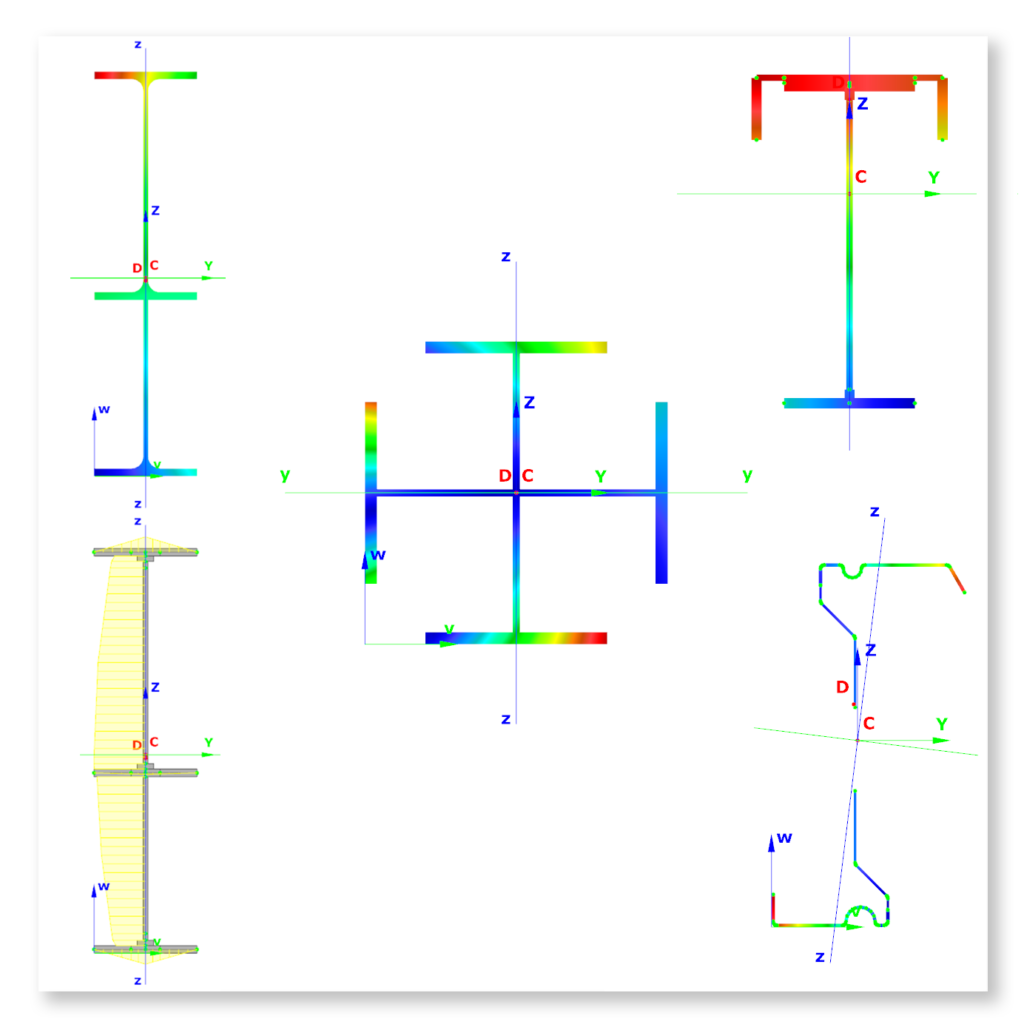
Steel design
Check the performance of your steel structural model automatically!
Using the analysis results extended with warping deformations precise stress distribution is calculated for any kind of cross-section, including also thin-walled cold-formed sections. Section resistances can be calculated using Eurocode 3 or AISC 360 standards. Buckling verification can be performed either by using imperfections or by reduction factors.
To use buckling shapes as global imperfections, a unique automatic scaling is built into Consteel. Out-of-plane buckling is performed using the most advanced and most general approach of Eurocode called General Method, supported with the results of the integrated stability analysis. Besides the advanced global stability verification, a more traditional approach on member level is also available.
Design can be performed also in fire condition. All the results with references to the applied standard chapters and formulas are clearly shown and documented.
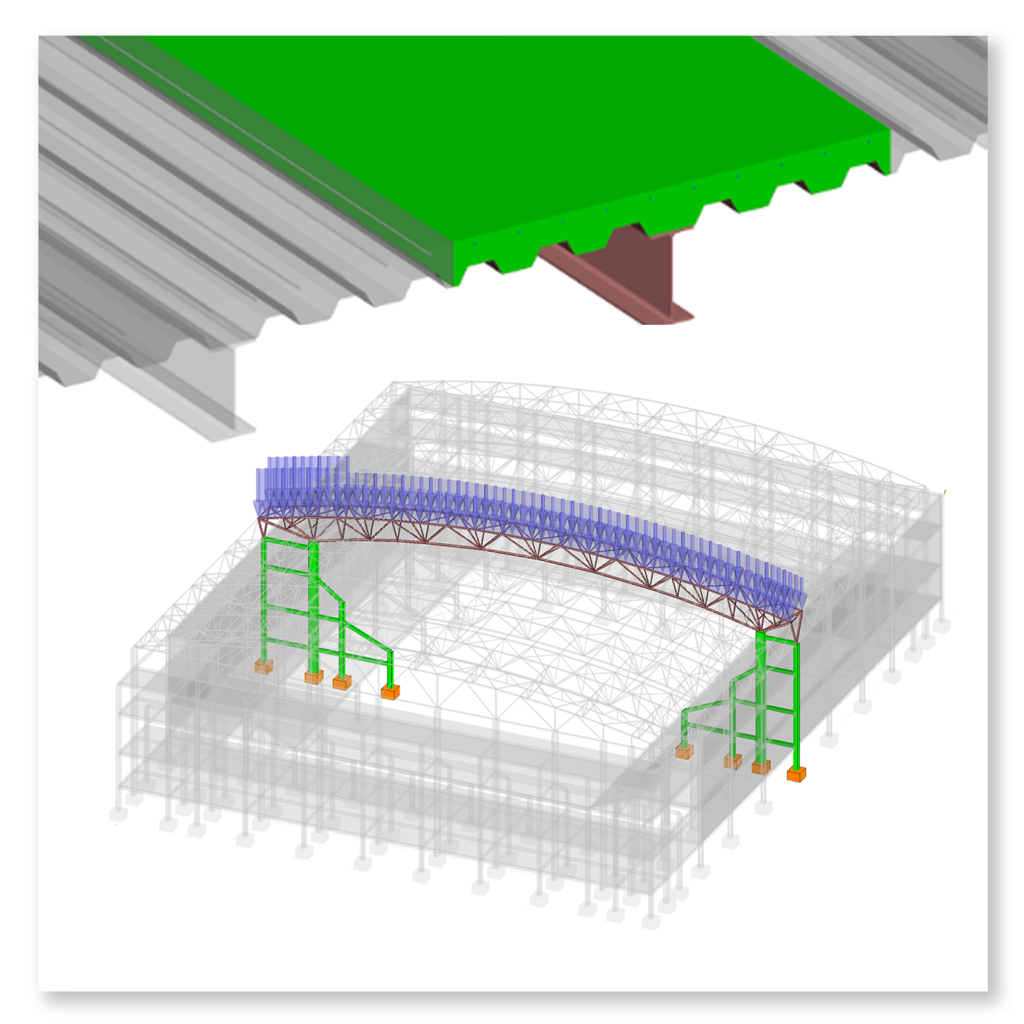
Reinforced concrete and composite design
Verify the RC and composite members of your model!
Concrete and composite elements included in the 3D analysis model can also be designed in Consteel, using the analysis results consistent with the main steel structure.
This includes the determination of required reinforcement for beams, column and plates and the calculation of number of distribution of shear studs for composite beams, based on the Eurocode.
Stability verification of RC or composite columns can be done using imperfections and second order analysis.
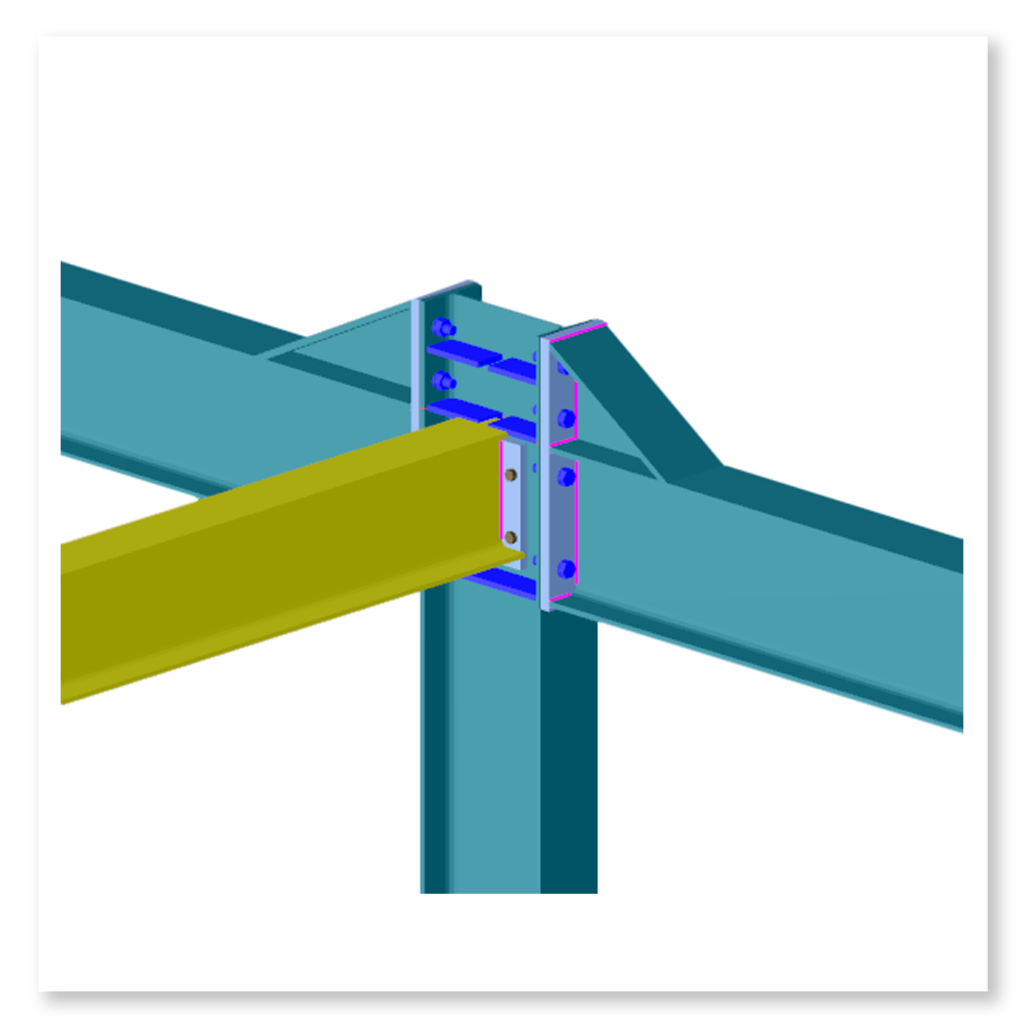
Connection design
Complete your design with the comprehensive check of the structural connections!
A structural connection design module is integrated into Consteel which makes possible to have all the connections checked and keep up-to-date while the structural model evolves.
Connections are designed with analytical formulas in accordance with Eurocode 3. Link to IDEA Statica is also available, for finite elements based results. Calculated connection stiffness values can be automatically incorporated into the Consteel main analysis model.
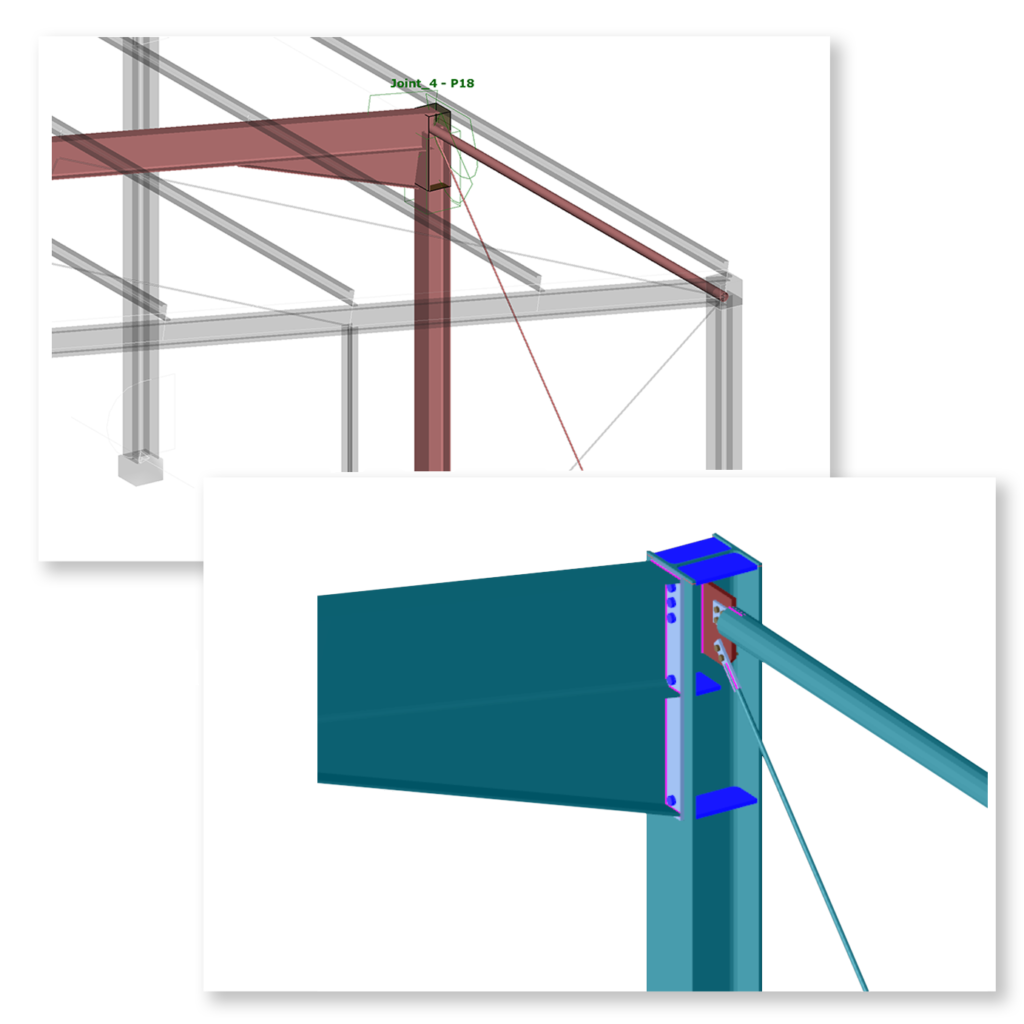
Structure-joint interaction
Integrate connections with the global model in the design process!
The most up-to-date structural design procedures take into account the mechanical interaction between the global structural model and its connections (rigid, semi-rigid or pinned) which generally makes the results more economic and realistic.
In Consteel, using the optional connection design module, all the connection types can be defined freely or based on the global model geometry using the automatic identification tool, which examines the position of the connected members, the proper cross-sections and offers the possible connections.
After the definition, they can be placed back to the global model and the appropriate connection stiffness can be automatically used in the global analysis, while the joints are always rechecked based on the current analysis results.
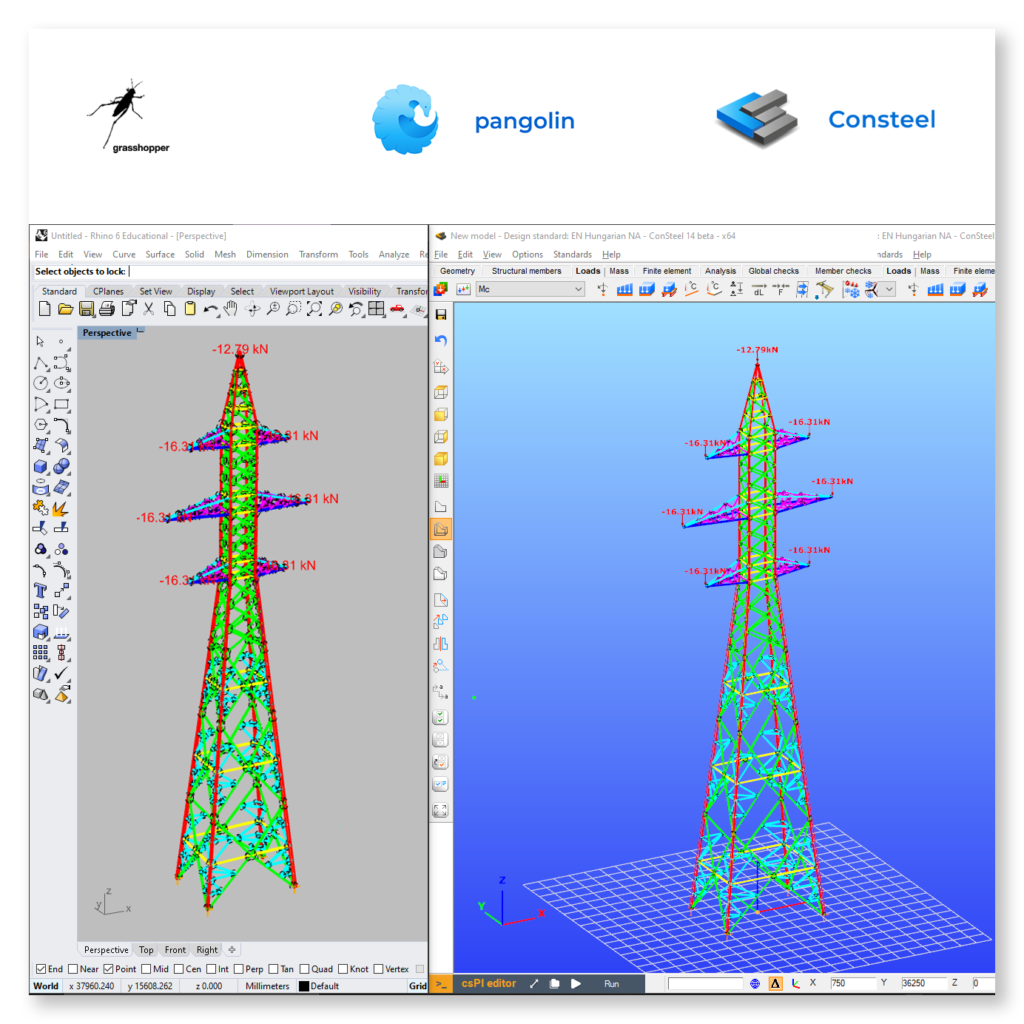
BIM links
Exchange models with other software!
Smooth data transition between different kinds of software is a key for productivity and efficiency, and Consteel can give you that through its BIM links.
It supports data exchange through reading and writing IFC (2×3) files. It also has an advanced link with Tekla Structures, which not only provides import and export functionality, but change management too. The high-level integration with the parametric models created in Rhino-Grasshopper is provided by the unique plugin called Pangolin.
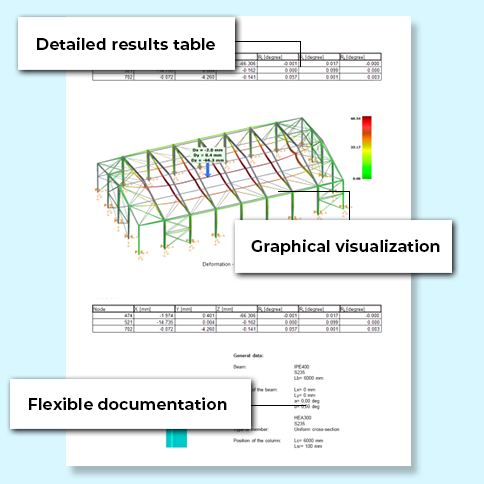
Documentation
Secure your work with an extensive documentation!
In Consteel there is a powerful and easy-to-use documentation engine to create precise, easily editable static documents that meet the requirements of structural engineers and all the other members of the project.
There is separate documentation for the main model and its overall analysis and design results and for the detailed results of the structural members, cross-sections and connections. The different documents can be compiled into one comprehensive and complete documentation of your work.
All the documents can be automatically created with a higher or lower level of details. Images and tables can be inserted from any part of the model and its results. Chapters and texts can be added to the automatically generated contents, and the final document can be exported to MS Word for further customization.
System requirements
| Minimum | Recommended | |
|---|---|---|
| Processor | Intel i5 or equivalent | Intel i7 or equivalent |
| Memory | 4 GB | 16 GB |
| HDD space | 300 MB | 300 MB |
| Graphic card | 512 MB non-integrated | 2 GB non-integrated |
| Operating system | Windows 10 | Windows 10 |
