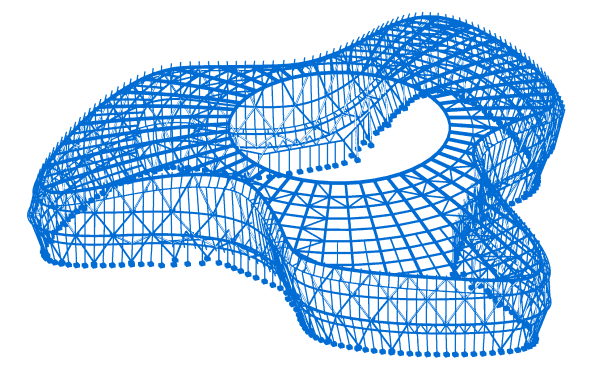Every year, different strategies are influencing how Consteel‘s features are developed. In 2023, our primary focus is on one key subject: making the software easier to use. Accordingly, almost all of our new developments aim to increase usability across our software. Novelties include practical functions for efficient model manipulation, easy modification, and providing clear information not only in Consteel but also in Descript and in our cloud-based platform, Steelspace too. The new features are summarized here below.
Automatic model portions
The existing model portion function is an easy way to handle larger models and it’s been used by all of our customers during their workflow for years. Studying the created model portions made it clear that there are some common categories used for portioning the structural models which are used very frequently by our users. Based on that, we have developed a new, automatic model portioning function beside the manual model portion. This feature creates automatic model portions grouping the members by the following categories: cross-section, material, placement, and utilization for bar members; and thickness, material, and placement for plate elements. The auto portions are always updated reflecting the actual state of the model and can be used together with the manually created custom portions.
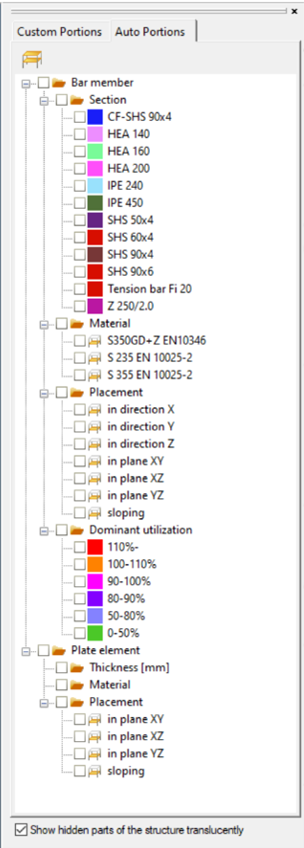
X Bracing members
The tension-only members are usually used for bracing purposes arranged in X shape. The specific nonlinear behaviour of these pairs of members can cause troubles in the linear calculations (first order analysis, linear buckling or vibration analysis) while it can be handled in other analysis types using some nonlinear solution technique. The new development allows the user to set the finite element type of these members to X Brace, which handles the problematic analysis types with the usual linearization technique and automatically leaves these members out from the second order matrix compilation.
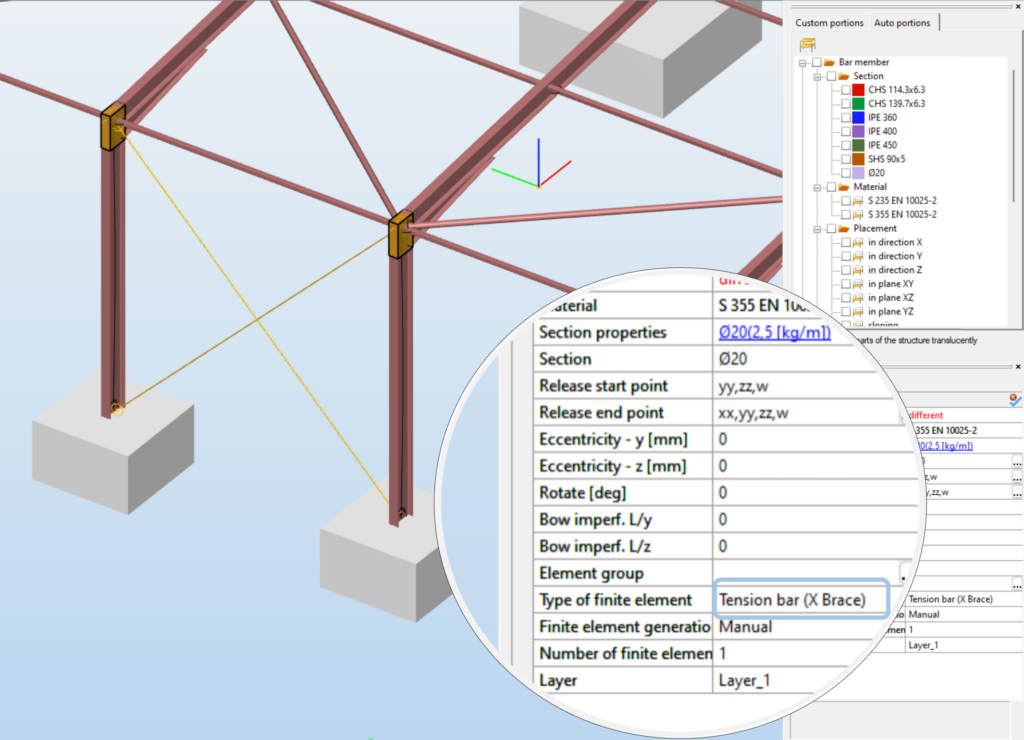
Load transfer surface improvements
The use of load transfer surface is an easy and efficient way to distribute surface loads to bar members. But since it is not a real mechanical process, the distribution can not always yield the expected solution (for instance can not consider the stiffness of the surface). To handle this problem we have modified the basic operation of the load transfer surface allowing the user to edit the properties of the generated line loads once unlinked from the surface load. The automatic update (regeneration of the line loads) function can also be controlled by the user.
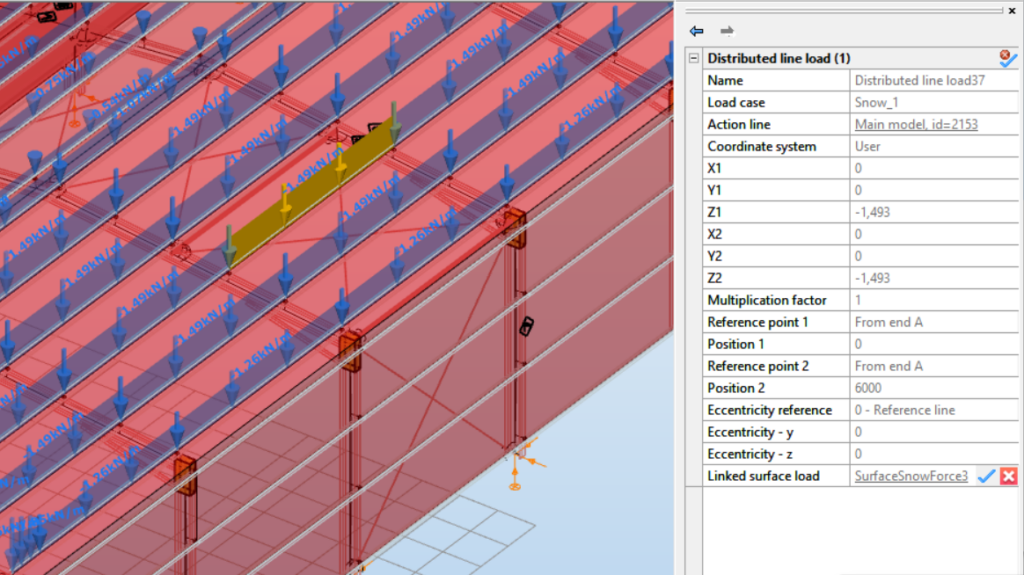
Extended and unified design results
Sometimes, you may need a quick review of the calculation results, while other situations may call for a more in-depth examination. In order to satisfy both requirements, we have completely reworked the handling and visualization of the design results. Firstly, the ULS and SLS design checks are unified in terms of execution and result display. Accordingly, all the dominant design results can be instantly accessed considering any limit states. On the other hand, all the utilizations from all load combinations are saved and shown for more detailed investigation of the structural adequacy.
New environment for software interactions
Reacting to the ever-growing demand for interaction possibilities between software, we have developed a new concept to operate as the background for all of our interfaces. The SDK-based environment creates the possibility to translate the external models to a general format (smadsteel) compatible with Consteel and Steelspace also. As a first step on our way with this methodology, a plugin for Axis VM structural analysis software is developed. Axis VM models can be converted to smadsteel format and then opened in Consteel. The conversion is extended to mechanical objects (supports, releases, etc.), loads and load combinations as well, not only geometry and sectional properties. The environment includes tools for cross-section and material conversion at different levels, and a comprehensive report of the import including visualization of the problematic objects in the model.

Descript language developments
As our built-in script environment is used more and more often, new development needs constantly arise during applications in different areas. These needs usually require new elements and improvements in the scripting language to cover the required functionalities. The novelties include new commands such as custom cold-formed cross-section creation, object referencing queries, and more, plus expanded capabilities in object creation, manipulation, and querying, all designed to empower your civil engineering projects with unmatched versatility and efficiency.
Improvements for efficient modeling (user requests)
In response to direct requests from our valued customers, this version also incorporates several enhancements aimed at further improving Consteel’s usability:
- hiding of selected objects
- separation of copy and move functions
- bulk material modification for steel cross-sections
- highlighted start and end points for structural members
- quick select by property directly from the property tree by double-click
- structural member selection from analysis and design result tables
Detailed model comparison
A model undergoes numerous modifications during the design process. Thanks to previous Consteel innovations, we can now preserve important milestones and decision points related to changes in the form of model version histories. Building upon this foundation, we have further enhanced the capability to compare versions in model histories. The new functionality allows users to customize the comparison process, focusing solely on objects and attributes that are relevant. The comparison results vividly illustrate parameter differences, highlighting the designated objects and attributes. Within the user interface, elements such as the selection tab and object property display have been redesigned to facilitate easy access to the differences in data between both versions during the comparison.
Introducing the Clipping Plane feature in Steelspace
Discover more about your model! With the latest enhancement in the cloud-based Consteel model viewer, Steelspace, we’re introducing a powerful feature – the clipping plane. This innovative tool allows you to create a clipping plane object, representing a plane that clips away parts of the geometry within a specific viewport.
Improved collaboration management
Effective collaboration is often key to accelerating work, particularly in the structural design phase of larger projects. In recognition of this, we’ve taken steps to enhance collaboration within Consteel and improve the Model version history feature. With our latest development, you can grant access customized with different permission levels to your model to multiple engineers or team members. In this, case more engineers can save new versions into the model history of the same project where the versions include now the creator as well.
Watch our comprehensive guide on the new version
In this comprehensive video, we walk you through a step-by-step workflow guide, demonstrating how to leverage Consteel 17 to its full potential.
Explore the new features for free
Download the new version now!
DownloadIf you are new to Consteel, you can explore the new features easily. After the release of Consteel 17, the new developments will be automatically available in our free trial version.
Our users who use our software with online protection will automatically have access to the latest version after installation. Consteel users with USB dongle protection will receive the necessary information to upgrade when the new version is released. For any problems with the update, please contact our support team.